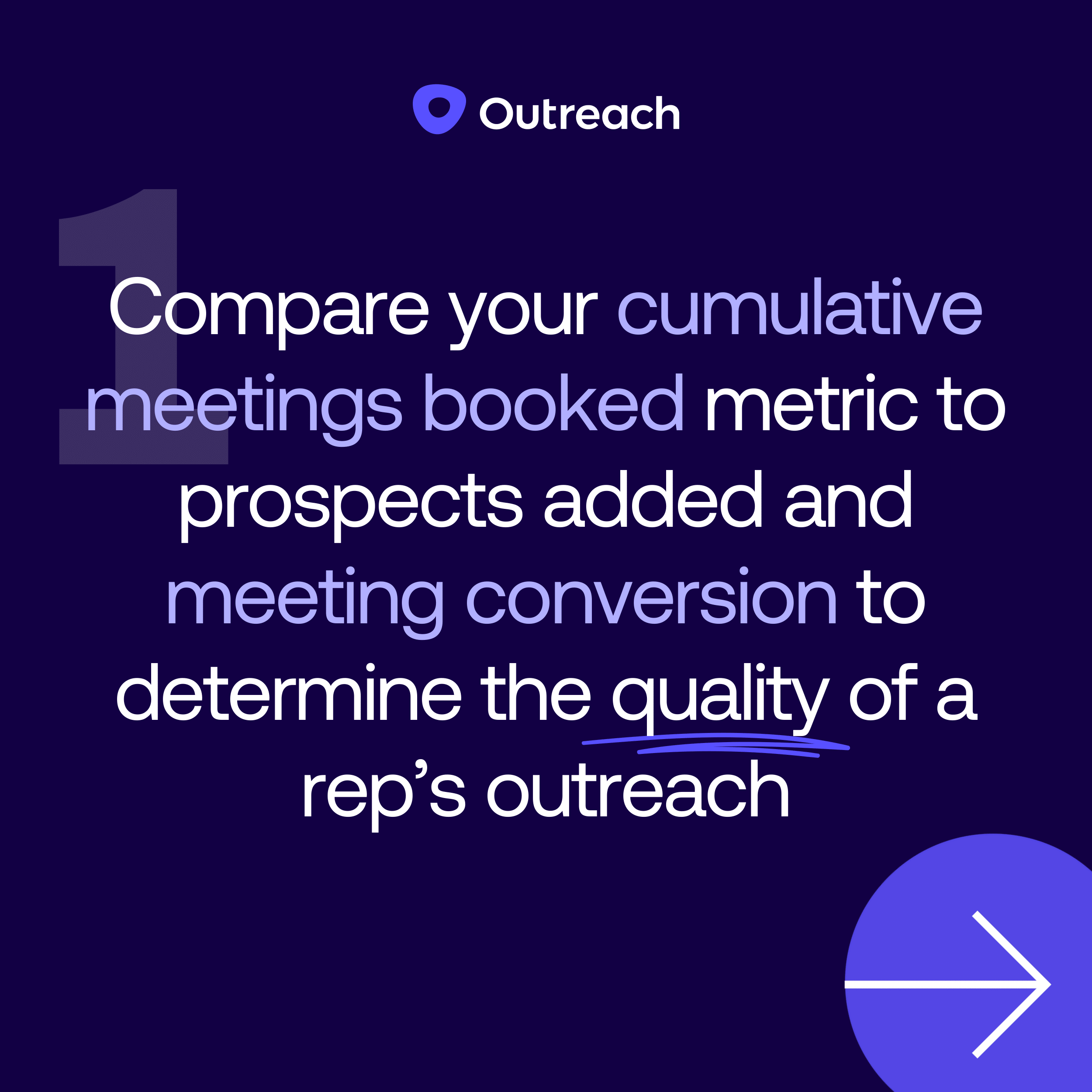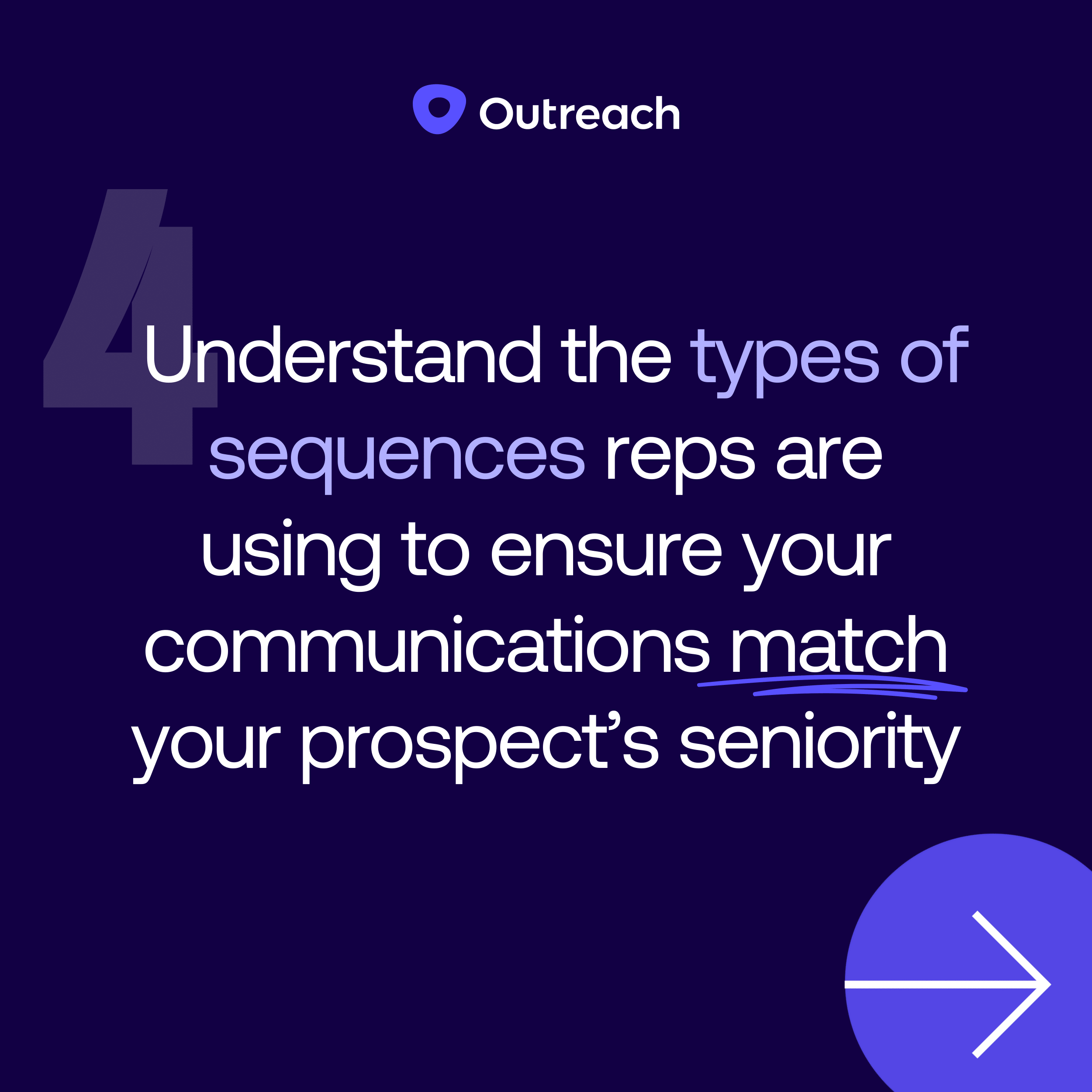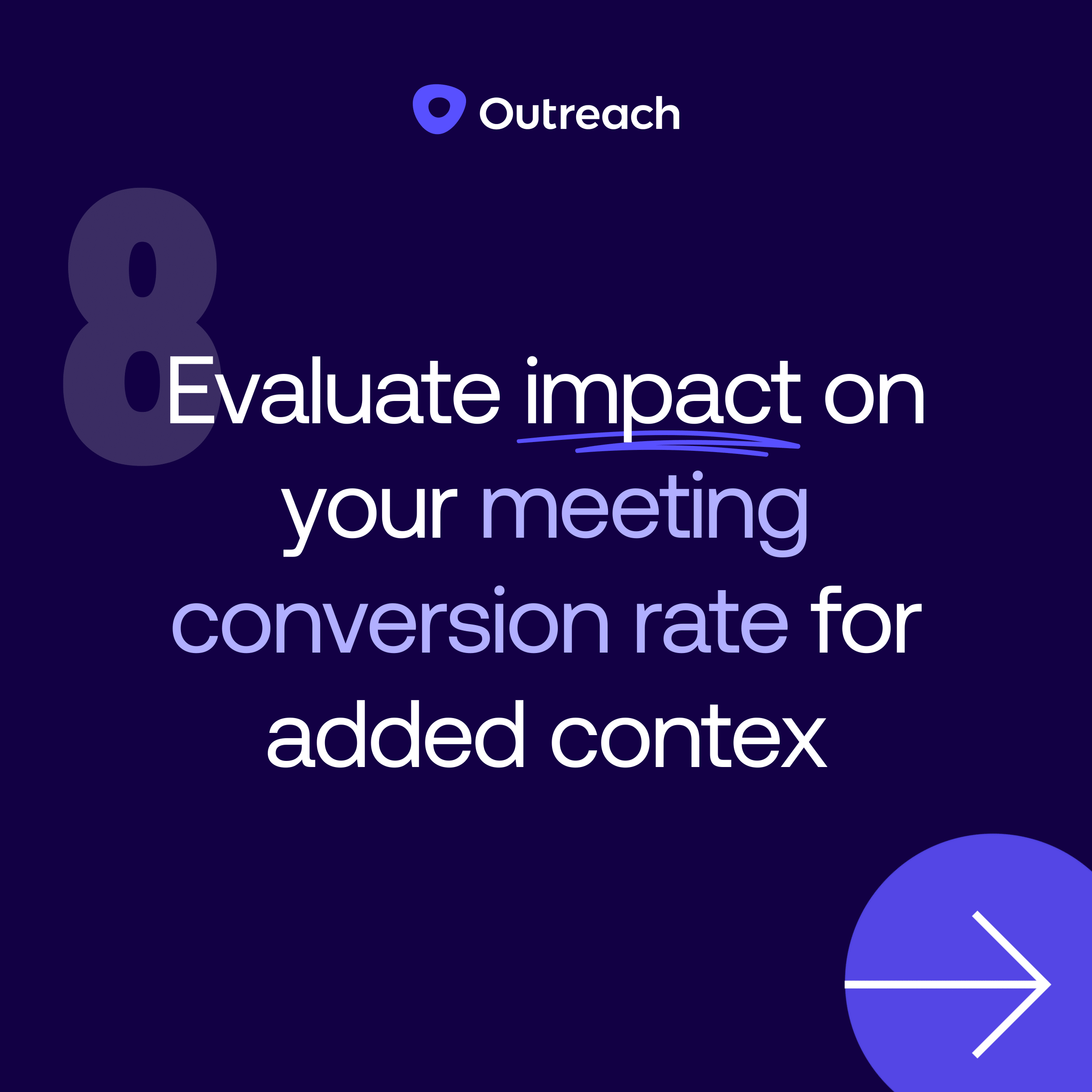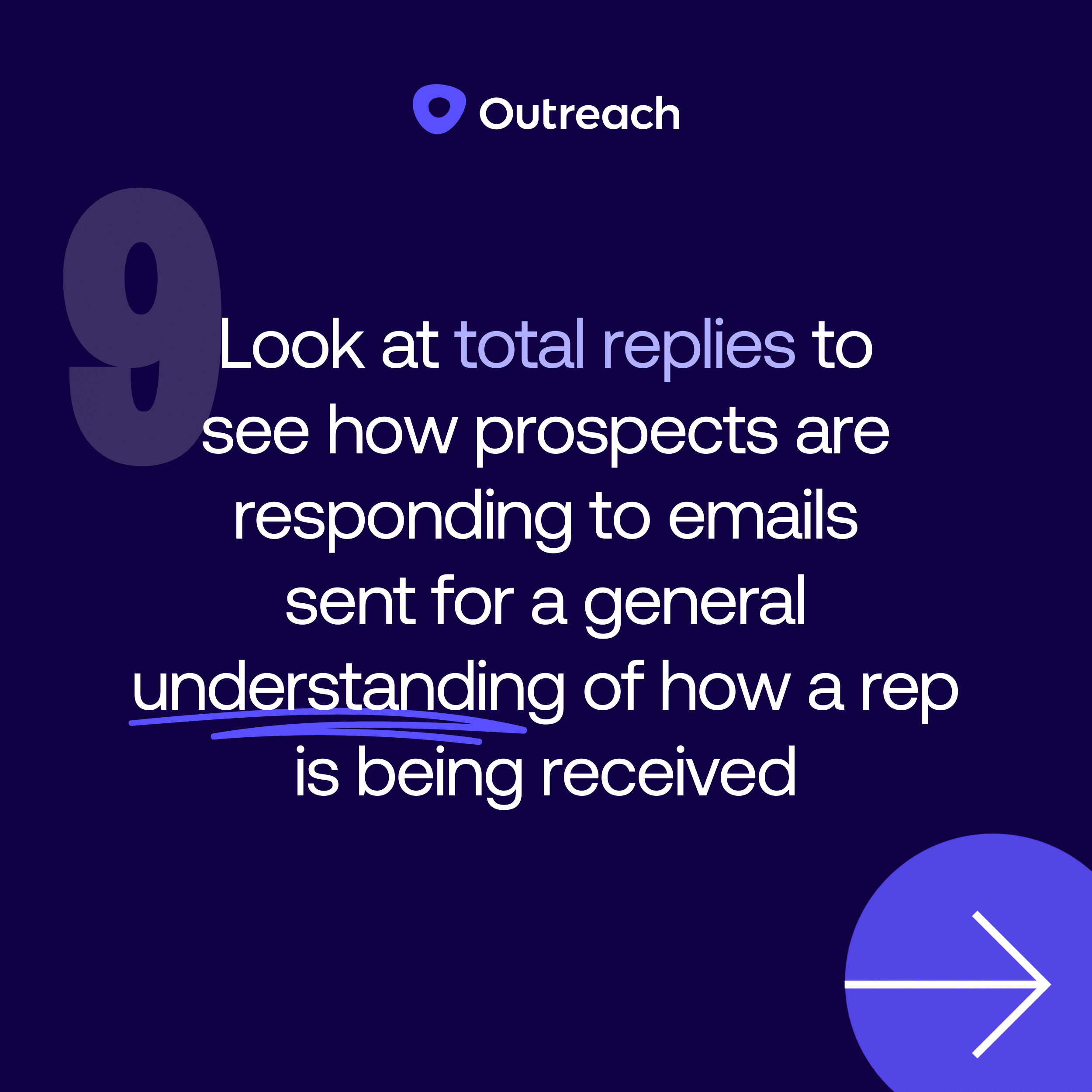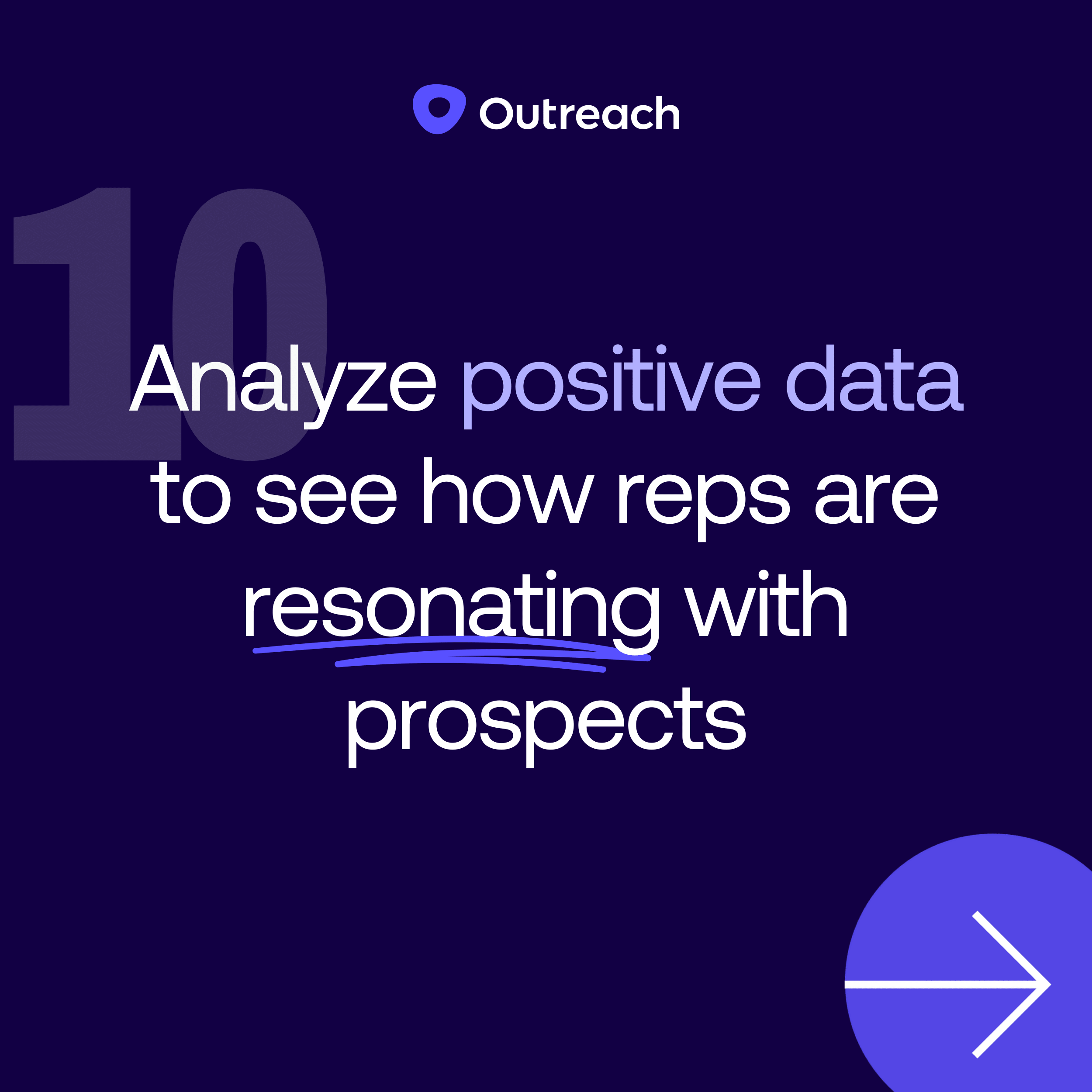Before Outreach, most sales managers had only been able to report on quantity metrics but didn’t have a way to understand the quality of the interactions behind them. While these metrics were valuable, they lacked key context to understanding their business, reps, and prospects, ultimately leaving them in the dark about how they could drive improvements across their reps.
With Outreach’s reporting suite, you're not just getting metrics without context, you're getting deep insights that allow you to coach individual reps on the areas that will have the greatest impact.
Here are four questions you should be asking yourself each time you use the Team Performance report and strategies for measuring the quality and quantity of your team’s activities, agnostic of sequences used.
What is the Team Performance report?
The Team Performance Report helps you understand the types of activities your reps are engaging in, as well as the quality of those engagements.
For example, leadership personas manage budgets and have larger scope and influence than managers or individual contributors. Are your reps engaging the right personas? How does the messaging resonate with them? Similarly, knowing an email reply rate without understanding whether it was a positive reply or an objection doesn't tell you much about the success of the team.
Understanding at the rep and team level what percent of replies are positive and what objections they are facing gives you the ability to coach to better inputs which drive better outcomes.
Is my team pacing toward their monthly goals?
Each time you log into the Team Performance report, start by reviewing all metrics to see how your team is pacing toward their monthly goals and identify where to dig in further. Let's break down how to see booked and projected meetings for the month.
If you haven’t already, set up a default saved view so that each time you log in, you can view metrics for your team and reps.
1. Compare your cumulative meetings booked metric to prospects added and meeting conversion to determine the quality of a rep’s outreach
If each rep is not pacing as expected, evaluate if this is a volume or quality issue. Cumulative meetings booked tells you how many meetings each rep has on their book for a given time period. The meeting conversion rate shows what percent of unique prospects contacted in this period were added to a calendar invitation. Consider the following:
- What is your team's average?
- How do different reps compare to each other?
- How does this compare to your expectations?
- How does the number of prospects contacted and total number of prospects added to the sequence correlate with meeting conversion rates?
Note: If a prospect is added to more than one sequence in the time period, each add will count in "prospects added".
2. Use overdue tasks to see how reps are managing the work generated by sequencing prospects
We see that reps who consistently spend time doing high-effort activities and who keep their overdue tasks to a minimum are more likely to hit quota.
Review how many overdue tasks your reps have to see if they’re adhering to best practices. For example, at Outreach, SDRs should have no more than 50 tasks at the end of any day and zero by the end of the week. However, if you’re noticing a rep regularly has zero overdue tasks each day it may be a sign that they don’t have enough to do or they are prospecting using automation.
3. Look at contacts per prospect to see if reps are consistently engaging prospects
On average, reps will need to touch a prospect 8–12 times before getting a response. If reps are performing below average, dig in to see which accounts could benefit from engagement. You can also use the sequence report to understand if they’re putting the right prospects into sequence, which will drive the right amount of touches to convert.
Set a daily goal: high-priority personas added to high-touch sequences
This best practice will ensure prospects receive multiple touches across a variety of channels, keeping prospects engaged and boosting the contacts per prospect.
To ensure your team is consistently focused on high-impact activity, consider setting a daily goal for the number of high-priority personas added to high-touch sequences.
Our general recommendation is 10 high-priority personas added to a high touch sequence per day, but that number may vary depending on a rep's book size, the segment, or their workload outside of prospecting.
Over time you can start to work backward to determine what the best number is. For example, you can use your meeting booked/sales goals and conversion rates in Outreach to understand how many prospects need to be added to reach those goals.
Are reps engaging enough prospects at each seniority level?
Contacting a variety of leaders when prospecting ensures reps are engaging quality leads that result in higher conversion rates and better account penetration. By looking at prospects contacted data, you can see the mix of prospects each rep has contacted, categorized by seniority level and broken out by percentage of total meetings.
Review if reps are pursuing the right mix of leadership levels when prospecting:
4. Understand the types of sequences reps are using to ensure your communications match your prospect’s seniority
The more senior a prospect, the more personalized your prospecting should be. We recommend using persona-based sequences for reps that speak directly to a persona’s pain points and desired business outcomes.
To review what sequences your reps are using, click the number of the prospects contacted for a rep, then select a seniority level and see what sequence was used when contacting the prospect. This can give you an idea if reps are putting personas in the sequences you would expect and give you direction on what sequences to review in the Sequence report.
5. Ensure reps have a balanced mix of leadership levels in order to increase account penetration
It takes a village to close a deal, and reps should be engaging a variety of leadership levels within an account when prospecting. When looking at prospects contacted is the mix of leaders higher or lower than expected? Ideally, AEs are engaging five prospects per account, two of which are senior-level, priority prospects.
Which types of meetings are my team booking the most of?
If you haven’t already, build meeting types for your reps, particularly your AEs, that align with key milestones in your sales process. Meeting types will improve rep efficiency, increase standardization, and help you understand what meetings your reps are having.
Once you have meeting types in place, dig into the data behind cumulative meetings booked to see how many total meetings your rep has hosted, broken down by meeting type.
Dig deeper into how reps are spending their time with prospects and where the process can be optimized:
6. Verify reps are spending time in the right kinds of meetings to help them hit quota
Start by looking at where your reps are spending their time. Are there certain meetings that they need to be focusing more time on? Compare this with the other types of activities and benchmarks they’re performing against to paint a clearer picture. It’s worth noting that any meetings marked “Uncategorized” means reps are not using meeting types when booking meetings. Review meetings in this category to determine if reps are not following a process or if a new meeting type needs to be created.
7. Confirm prospects are moving through the sales funnel to surface potential risk
As the deal progresses through the sales funnel the number of meeting types should hold steady. If that number dropped off at any point, you should review the activities and communications from that time to pinpoint why the deal stopped progressing.
8. Evaluate impact on your meeting conversion rate for added context
Cross-reference findings with a rep’s meeting conversion rate metric to see who they are meeting with, broken down by seniority level. This is valuable context to supplement what meeting types are being used.
What is each rep’s reply sentiment?
By looking at the email sentiment tab, you can see the quality of a rep’s prospecting efforts, particularly their targeting, messaging, and personalization. Positive sentiment can help uncover the little touches that result in booking a meeting while Objections can reveal coaching opportunities or content optimization.
You can use reply sentiment to understand the quality of a rep’s prospecting efforts:
9. Look at total replies to see how prospects are responding to emails sent for a general understanding of how a rep is being received
Start by reviewing total replies to see how many emails fall into the Positive and Objection category. Are reps seeing a higher level of objections then expected? This will give you an initial indicator of how reps are being received while prospecting and help you pinpoint where to dig in.
10. Analyze positive data to see how reps are resonating with prospects
Review data in a rep’s positive column to see a list of prospects who responded positively to a rep’s email and what their overall sentiment was, for example, willing to meet or need information. You can also review the emails reps are sending to see what aspect resonated with prospects, be it personalization or sales pitch. This can help you fine-tune existing content or provide examples of quality prospecting that you can share more broadly with your team.
11. Use objections to optimize your responses
Review data in a rep’s objection column to see a list of all prospects who objected to a rep’s email and what their overall sentiment was, for example, bad timing or financial. Similar to reviewing positive sentiment, this will tell you why prospects are objecting to reps.
Remember: Any response is better than no response, even an objection. It’s how a rep manages those objections that matters: When rep’s get objections, are they responding to overcome the objection? Or are they letting the customer go? If they do respond to an objection, how can a rep keep the conversation going?
When it comes to coaching your team or optimizing your sales strategy, the Team Performance report is your go-to resource for helping you measure and improve the quality of your team’s prospecting efforts.
Get started
Head to the Team Performance report and begin applying what you’ve learned to ensure reps are generating enough quality activity to hit their number while delivering an unbeatable customer experience.
To learn more about reporting, check out these resources:
- Reporting 101 Office Hours: Unlocking your Outreach reporting potential
- Reporting 201 Office Hours: Data-driven insights for team performance and customer engagement
- Workflows for Sales Managers: Outreach workflows every manager needs to know
- Sales Manager checklist: Everything you need to become an Outreach power user
See how an Outreach sales leader aces her pipeline goals
By reverse-engineering her team's sales goals, Angela will show you how to turn data into a game-changing strategy.
Stay up-to-date with all things Outreach
Get the latest product news, industry insights, and valuable resources in your inbox.